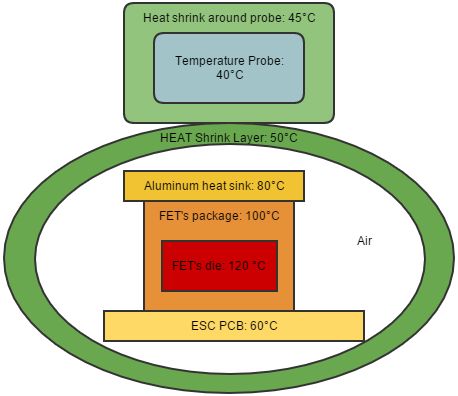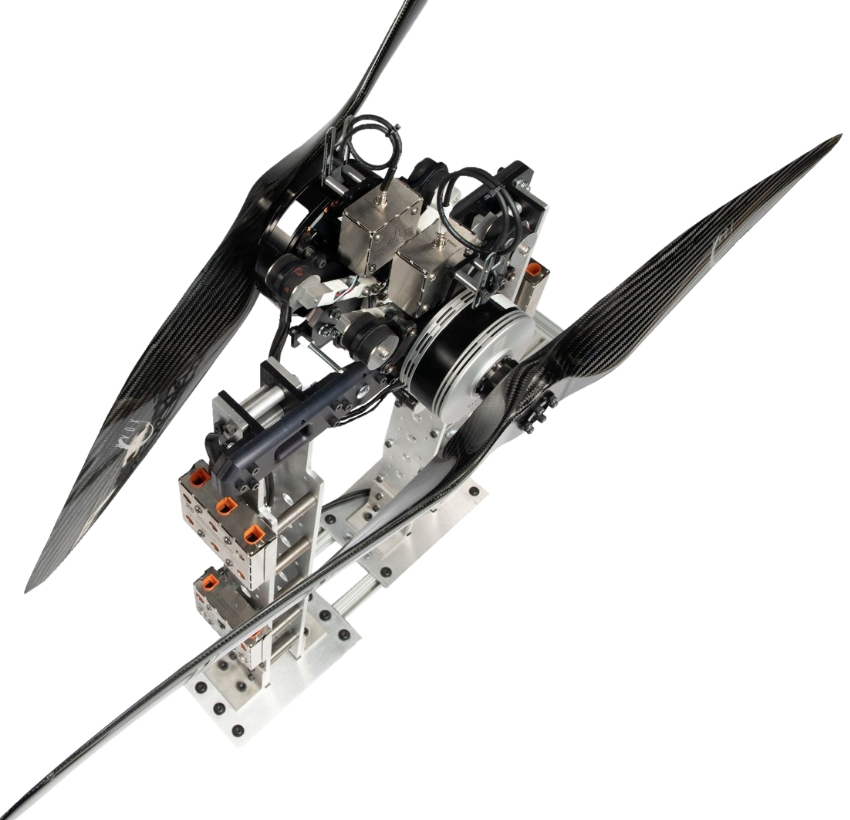1. Applicable products
- RCbenchmark Series 1520 Thrust Stand
- RCbenchmark Series 1580 Thrust Stand and Dynamometer
- RCbenchmark Series 1585 Thrust Stand and Dynamometer
- RCbenchmark Series 1780 Thrust Stand and Dynamometer
2. What describes your problem?
Please find within the following table which describes your problem. Once selected, mark down the troubleshooting points to follow.
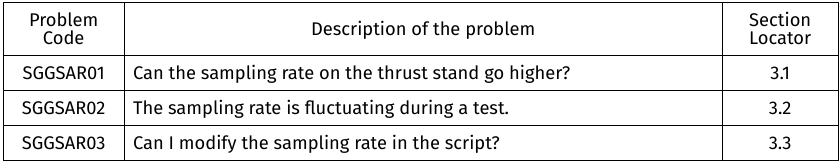
3. Problem specific troubleshooting
3.1 Can the sampling rate on the thrust stand go higher?
Currently, the sampling rate limit on each of our product is the following:
- Series 1520: 40 Hz
- Series 1580: 40 Hz on power sensor, 8 Hz on force sensors
- Series 1585: Up to 80 Hz
- Series 1780: 40 Hz
This sampling rate is not constant, and it depends on your computer.
Our tool was designed for the characterization of the overall performance of your propulsion system. It was not designed to measure and was not equipped with the processing capacity to handle acceleration and real-time reaction of the power system.
Under some circumstances, the maximum sampling rate may be capped by the serial port communication. Please follow this step:
- Open the RCbenchmark GUI and go to Setup Tab
- Click the button “Adjust Sample Rates”
- Follow the guideline in the pop-up window to change the serial port setting.
If you have tried the guideline but you are still not able to reach the sampling rate that you hope to achieve, please try to:
- Unplug the USB cable and try to use another USB port. If you are using a long USB cable or an extension, please make sure to have a hub that will supply extra power in transmission.
- If you are unable to use another USB port, then try to use a laptop and move very close to the stand.
- Close all running applications except RCbenchmark GUI.
- Disable some real-time plots.
If all the measures indicated above cannot help, it possibly means that the system has reached its physical limit of the sampling rate. You may still try to use a desktop or a more powerful computer in order to enhance the processing capacity.
3.2 The sampling rate is fluctuating during a test.
The sampling rate on the thrust stand is mainly decided by:
- USB connectivity
- Memory use of your computer
- Number of real-time plots enabled
In order to stabilize the sampling rate, we suggest:
- Limit the number of using USB ports connected to your PC
- Limit the number of opened windows in your PC (e.g. Chrome)
- Disable all real-time plots
Please follow the guideline in another FAQ document SW1CSR and follow the steps to solve the issues related to the sampling rate fluctuation.
3.3 Can I modify the sampling rate in the script?
Unfortunately, it is not possible to adjust the sampling rate within an automatic control script. You may modify the number of average samples, but this will not improve the sampling rate but only take extra samples and to calculate the average. The data you obtained will be the average of all the measured samples.
4. Problems persist?
We support all issues related to the measurement tools itself, and we can provide limited support regarding your test setup and power-train selection. If you need extended support for your specific tests, manufacturing facility or UAV, contact us at sales@tytorobotics.com. We offer extended support contracts including phone and video conferences at affordable rates.
To obtain a solution to your problem faster, please indicate which troubleshooting steps you have already done. Also, include the debug log from the software. If relevant, please also include a screenshot or pictures of the issue.
4.1 Cross-reference to other types of problem
- S15CNT: see this guideline regarding connection issue on the Series 15
- S17MAB: see this guideline regarding connection issue on the Series 17
4.1 Cross-reference from other types of problem
- SW1CSR: Follow this guideline when you observe sampling rate fluctuation



 Back to Blog
Back to Blog